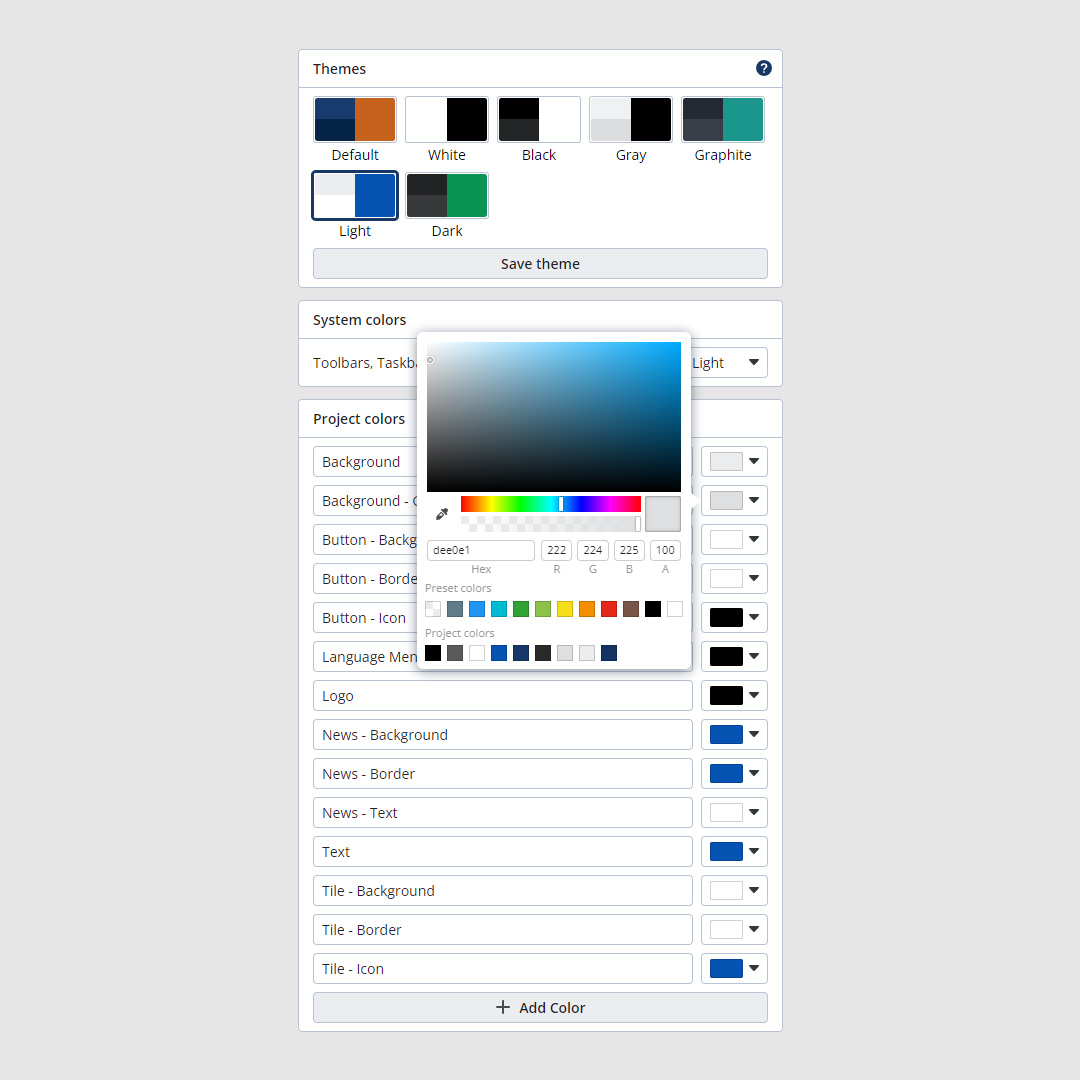Infinitas opciones de diseño para quioscos
SiteKiosk Online ofrece un sistema de gestión de contenidos fácil de usar para crear pantallas interactivas en dispositivos Windows y Android, incluyendo tabletas, quioscos y PCs. Utilícelo para señalización digital, sistemas POS, terminales de autoservicio, pantallas publicitarias, terminales de RRHH para empleados y pantallas informativas.
Potente sistema de gestión de contenidos
SiteKiosk Online es su solución versátil para crear, programar y optimizar pantallas interactivas a través de una gama de dispositivos. Ofrece una plataforma intuitiva para el control de contenido dinámico.
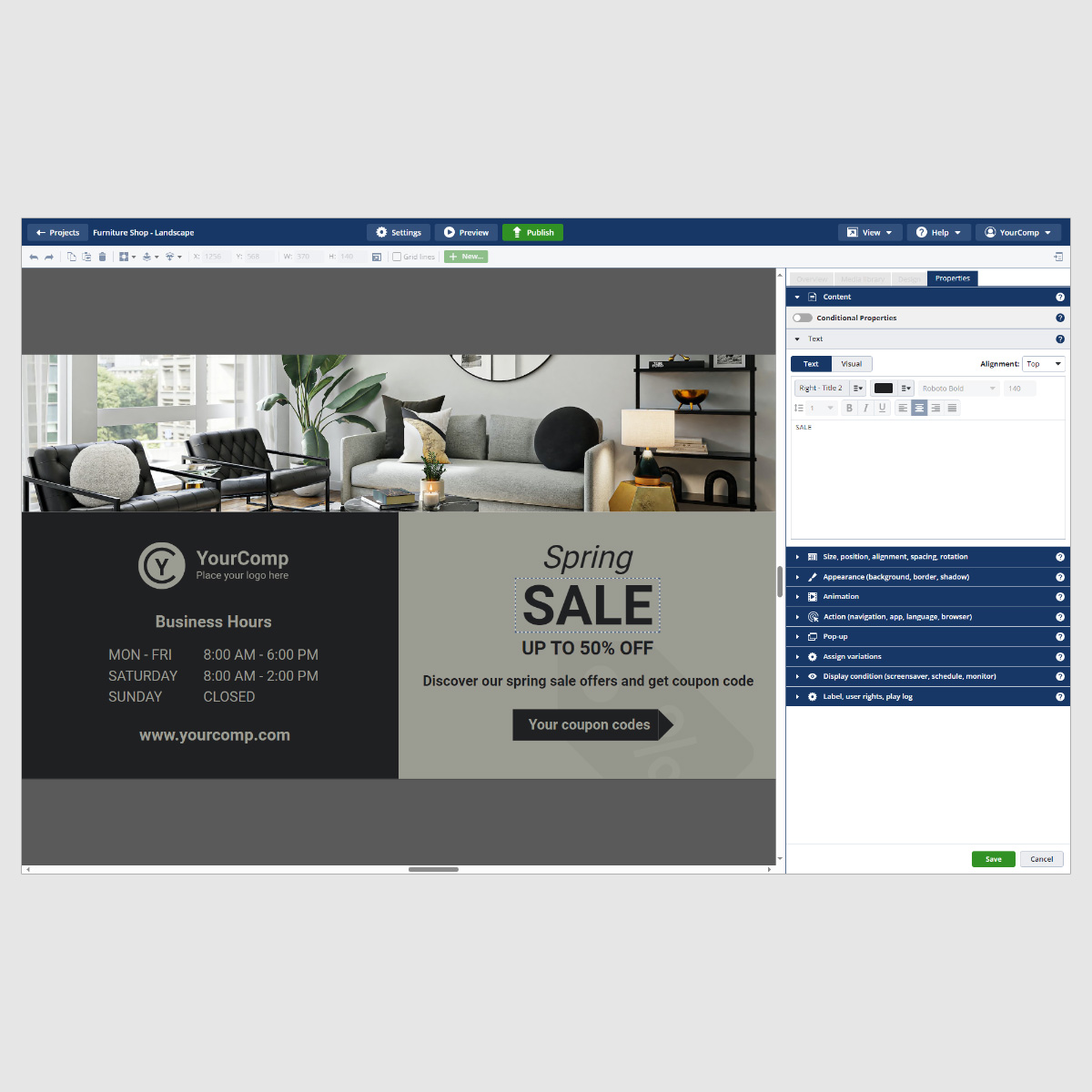
Interfaz fácil de usar
Gracias a su diseño intuitivo, los usuarios pueden navegar fácilmente por la plataforma, haciéndola accesible para personas con distintos niveles de conocimientos técnicos.
Programación de contenidos
Puede planificar y automatizar cuándo se muestran sus contenidos, garantizando que su audiencia reciba siempre información actualizada y relevante.
Dispositivos y sensores externos
SiteKiosk Online ofrece una integración perfecta con sensores y dispositivos externos, mejorando la versatilidad y funcionalidad de sus pantallas digitales.
Soporte multilingüe
Diseñado con un alcance global en mente, ofrece un sólido soporte multilingüe. Esta función le permite comunicarse eficazmente con públicos diversos de todo el mundo.
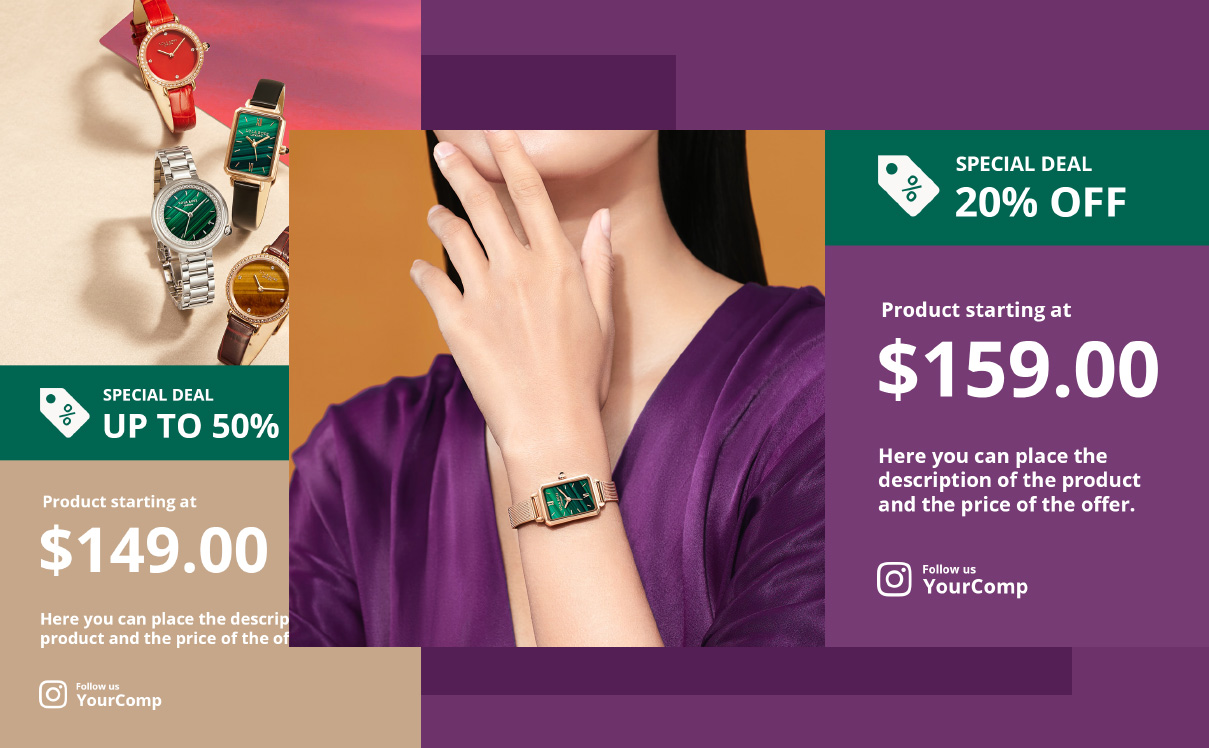
Eleve su contenido con estilo
Ya sea para publicidad o comunicación, los diseños de plantillas SiteKiosk Online con temas mejoran el impacto general de su contenido de señalización digital.
Descubra más funciones
Explore las capacidades y funcionalidades adicionales dentro de SiteKiosk Online para obtener el máximo provecho de su señalización digital y la experiencia de gestión de contenidos.
-
Mediateca Organizar activos digitales.
-
Etiquetado de contenidos Organiza los contenidos con etiquetas.
-
Actualización en tiempo real Cambios de contenido al instante.
-
Expiración del contenido Elimine automáticamente los contenidos obsoletos.
-
Control del dispositivo móvil Gestiona pantallas sobre la marcha.
-
Duplicación de contenidos Réplica rápida de contenidos.
Gestión de contenidos
-
Pantalla táctil Pantalla interactiva.
-
Geolocalización Contenidos específicos de la ubicación.
-
Soporte para videowall Cree expositores impactantes.
-
Galería de imágenes Narrativa visual dinámica.
-
Disposición multizona Visualizar contenidos diferentes.
-
Contenido Widgets Insertar datos personalizados.
Interactividad
-
Soporte CSS personalizado Personaliza la apariencia del contenido.
-
Notificaciones a usuarios Recibe alertas del sistema.
-
Activación de eventos Automatice los cambios de contenido.
-
Integración de RSS Incluya contenido dinámico.
-
Script personalizado Amplíe la funcionalidad con scripts.
-
Reproducción offline Sin problemas durante las interrupciones de la red.
Funciones avanzadas
-
Roles y permisos de usuario Controle los niveles de acceso.
-
Control centralizado Vista general de su red.
-
Control de privacidad Gestionar datos y permisos de usuarios.
-
Autentificación segura Proteger el acceso al contenido.
-
Cifrado de datos Transmisión segura del contenido.
-
API seguras Garantizar conexiones seguras.
Seguridad y control de acceso
SiteKiosk Online vs. Competidores
SiteKiosk Online ofrece una solución completa y fácil de usar con una amplia gama de características que lo convierten en una opción superior en comparación con los competidores.
SiteKiosk Online
Competidores
Interfaz fácil de usar
Interfaz fácil de usar
Fácil gestión de contenidos para todos los usuarios.
Puede tener una curva de aprendizaje más pronunciada
Modelos interactivos
Modelos interactivos
Creación de contenidos dinámicos
Plantilla interactiva limitada o inexistente
Remote Management
Remote Management
Actualizaciones remotas en tiempo real
Gestión remota limitada o menos fácil
Seguridad
Seguridad
Autenticación y cifrado seguros
Menos medidas de seguridad
Sensores externos e integración de dispositivos
Sensores externos e integración de dispositivos
Integración perfecta
Ayuda limitada o nula
Contacto
¿Usted tiene preguntas sobre las características de SiteKiosk? Estamos encantados de ayudarle y también realizar proyectos individuales con requisitos complejos. Póngase en contacto con nosotros.