The uninstall option from the configuration of SiteKiosk allows to easily uninstall SiteKiosk automatically from your system.
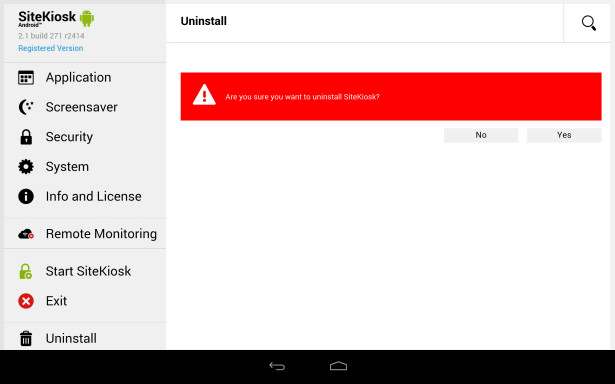
If you start the uninstall process you are asked if you want to delete all SiteKiosk data from your device (e.g. log files) as well or just the app itself. After that step you may be transferred to the lock screen of Android, unlock it to get to the Android home screen. There the actual Android uninstall process will start automatically.
Alternatively you can uninstall SiteKiosk manually. To be able to uninstall SiteKiosk manually from your Android tablet you need to disable the SiteKiosk kiosk mode (Protected Kiosk Mode) in the list of device administrators.
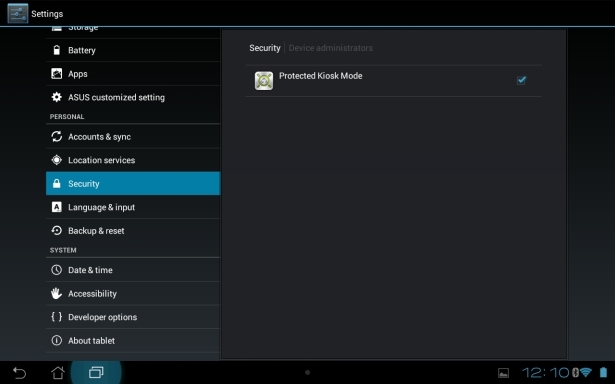
On some Android versions you will be automatically redirected by the Android operating system to the device administrator settings page once you start uninstalling SiteKiosk Android.
If you are not automatically redirected you need to go to the settings of your Android tablet, select Security and then Device Administrators. Note that the labels for the settings can differ on some Android versions.
On the Device Administrators page you can untick the entry called Protected Kiosk Mode. Now you can uninstall SiteKiosk Android from your tablet.